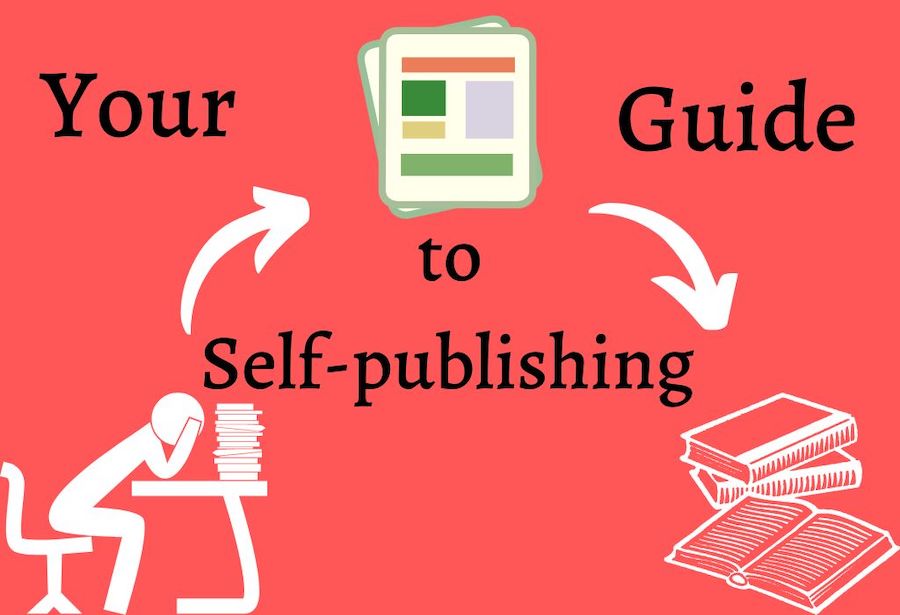Self-publishing your book gives you more creative control in comparison to other types of publication. This includes the freedom to publish when you’re ready and where and how you want!
However, tackling every aspect of the publishing process—from hiring an editor to marketing the book—is very daunting. In an ideal world, all authors would be traditionally published and have experts to worry about all the extraneous parts of publishing a book. Unfortunately, we don’t live in an ideal world. Hence, self-publishing offers an option to those of us who want to get our books in the hands of readers faster. Of course, as with anything, there are both pros and cons to self-publishing a book.
Feeling overwhelmed at the idea of self-publishing your book? In this guide, we’ll lay out the steps to self-publishing in detail. Hopefully this makes the process as painless for you as possible.
Table of Contents
Is your book ready to be published?
How much does it cost to self-publish a book?
Where can I self-publish my book?
What happens after I publish my book?
How much can I expect to earn?
I think I am ready to self-publish my book. What should I do next?
What is self-publishing?
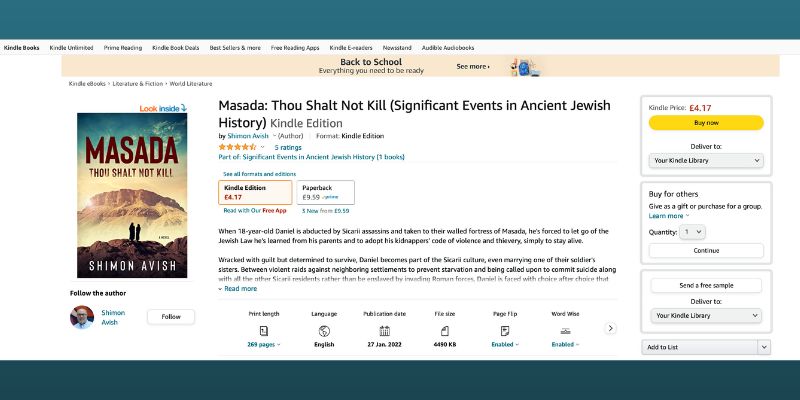
Self-publishing is when you publish a book without going through a publishing house. In essence, you are your own publisher, although you will still likely use a third-party self-publishing company to help get your book into the hands of its readers!
As opposed to traditional or hybrid publishing, you oversee the entire process—this includes editing, formatting, design, marketing, and more. In essence, you retain control of not just the creative process, but also over the publishing costs and royalties.
In self-publishing, complete creative control translates to higher royalties—the money you earn for each sale. After all, there are fewer people to take a piece of the pie! Crucially, it doesn’t mean ALL royalties, as any self-publishing platform you use will take a percentage of whatever you earn.
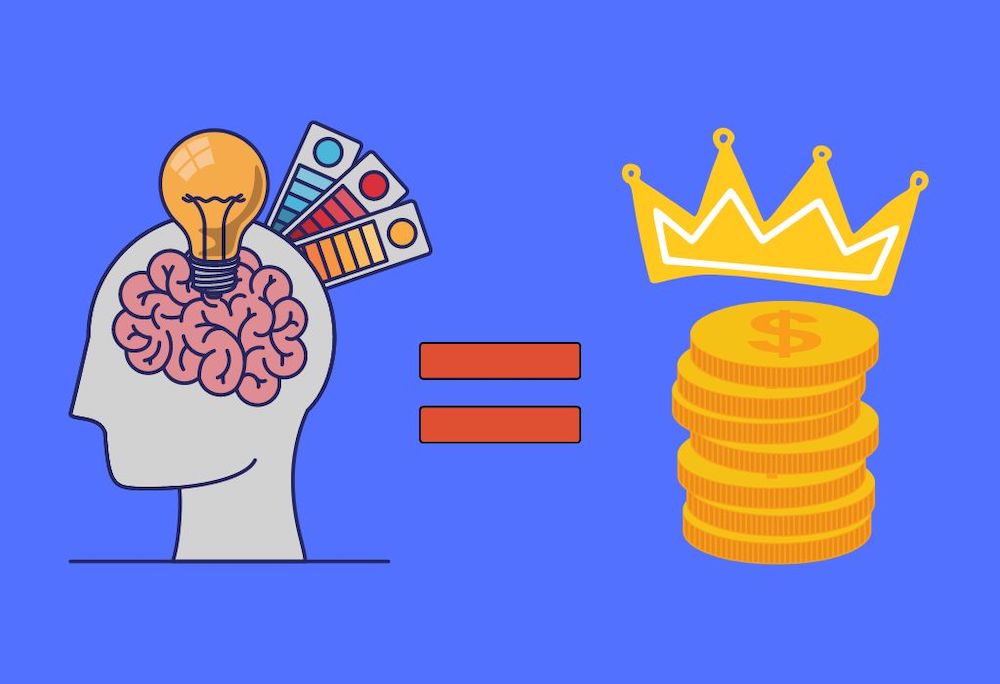
Also, while self-publishing does offer greater flexibility to budget your publishing costs in a way that suits you, it also means you have to cover all the costs yourself.
In short, self-publishing your book offers a greater amount of independence, but also puts all the responsibility squarely on your shoulders!
Is your book ready to be published?

First things first, you need to stop and ask yourself if your book is ready to be put out into the world. Are you rushing the process? While finishing writing your book is an exciting step, you’ll regret it later if you rush to publication. Give your work the time and attention it deserves beforehand.
Word-of-mouth is important in self-publishing—even more so than in traditional publishing. As a self-published author, you won’t have access to a marketing team like a traditionally published author does. Hence, you rely even more on good reviews.

A rushed book will often result in unfavourable reviews, which leads to lower sales. Try to be as objective as possible here. A good rule of thumb is to put the book away for 6-8 weeks (preferably more) and then read it when the excitement has diminished a little. By reading the book with fresh eyes, you are more likely to spot any outstanding issues.
If you hope to make a career out of self-publishing by selling lots of books, it’s important you put out quality books over time. Readers will know if you rush your book or if you don’t edit fully. If you want return customers who will buy your next book (and the next, and the next), you absolutely need to hire an editor so your work looks professional.
Here are a few ways to make sure your book is in tip-top shape for self-publishing:

- Beta readers — Hand your book off to at least three or four beta readers to critique it. This is a great way to test out your book before you self-publish it. You can find beta readers through online writing communities such as r/writing on Reddit or the #WritingCommunity hashtag on social media.
- Self-editing — Never self-publish a book that you haven’t edited. You’ll save a professional editor time, and yourself, money if you do several rounds of self-editing first. This way, you catch mistakes, restructure the book, and hone your word choices before passing it on. You’ll also improve your skills as a writer for the next book. Editing your book may seem like a painful process, but it’s necessary to create a good product. So, edit, edit, then edit some more!
- Professional editor — After several rounds of self-editing, you’re ready to pass your book on to an editor. A professional book editor can catch everything from small grammar mistakes to sweeping plot holes, and any other issues in between. A great book editor needn’t be expensive either; many editors are happy to work around a writer’s budget. But no matter what, hire a professional editor before self-publishing your book. This is one expense that you won’t regret.
Steps to self-publishing
Here is everything you need to do before you can self-publish a book.
1. Design your book’s cover
Despite advice to the contrary, we do judge books by their covers, so take your time getting your book cover right. Unless you have graphic design know-how, this is something you’ll need to hire someone else to do. Don’t kid yourself into thinking you can do a good enough job on your own as your book cover is extremely important for its future success. A lot of your sales will depend on having an interesting cover and an eye-catching title.
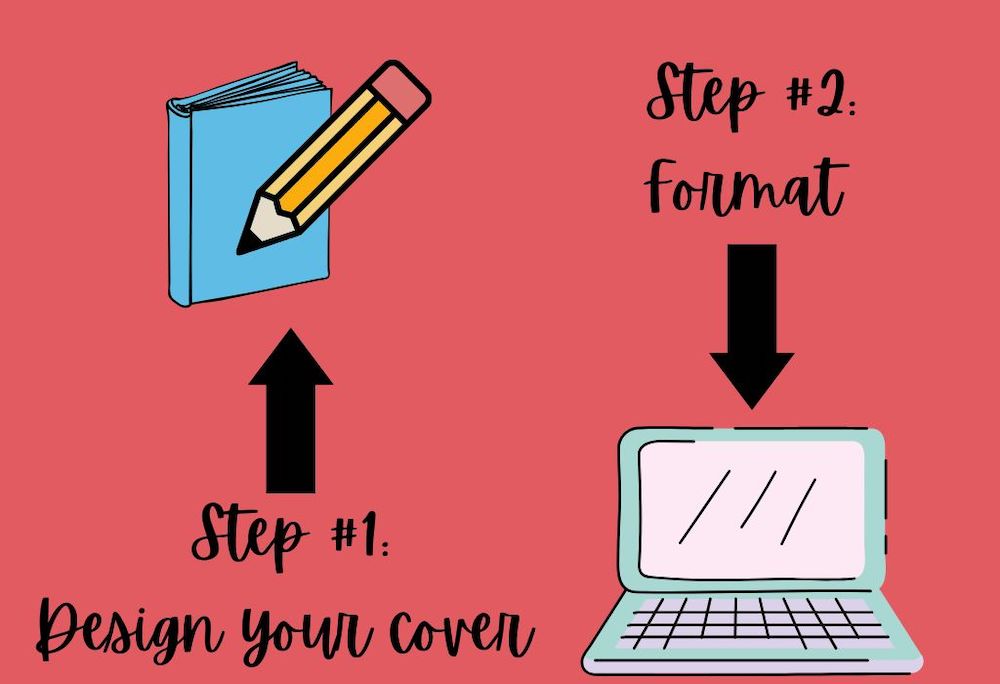
2. Format your book
Before you self-publish your book, you’ll need to convert your manuscript into a readable book format. This includes getting the margin spacing right, choosing a font and design for your chapter headers, making sure any images display correctly. For print books, you’ll also need to format the font style and spacing for the main text.
Formatting a book also includes maintaining a consistent style throughout. For example, check if all your dialogue quotations are double quotes or single quotes, straight or curly (aka “smart”).
If you’re self-publishing in both e-book and print, you need to format it for each version. This is to ensure your book is readable on the reader’s chosen format (hardback, paperback, e-reader, etc.). If your readers are struggling to get through your book because of bad margins, uneven paragraphs, or badly formatted dialogue, they’ll probably put it down and not read your future work.
Luckily, there are pros who can do this for you! For example, when you book our formatting services, we’ll:
- Include a copyright page.
- Organise page layout to suit any e-reader as well as print versions of your book.
- Make sure chapters start on new pages and that readers can navigate to them via the table of contents. Likewise, we’ll ensure any other internal links (like footnotes) also work.
- Ensure neat and consistent spacing.
- Alter font size and type to suit your target reader.
- Customise chapter headers and ornamental breaks (aka scene breaks) to your preferences.
3. Set up your e-book metadata
Metadata is the information associated with your book that is used to help online stores to categorise it and readers to find it. It ranges from generic information, like the language it is written in and the publication year, to the various genres and sub-genres that can best be associated with it.
As readers will use this information to find your book, either by searching with keywords or filtering by topic and genre, it’s important you get the metadata right. So, whether you’re planning to self-publish on Amazon or another platform, do a dry run of the upload process (without actually uploading your book) to see what information you need to input. Then take a step back and think about the best possible information to select or input. This ensures the right readers have the best chance of finding your book.
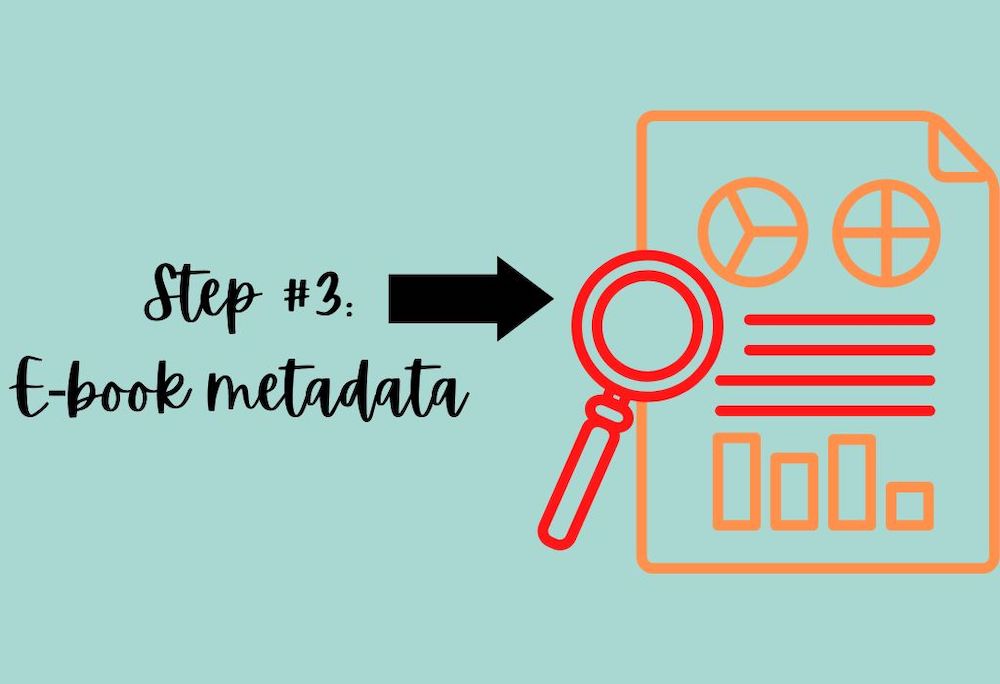
A good hack here is to look up similar books to your own already on the platform. What genres did they select for their book? What information have they included on the sales page that really catches your eye?
For example, when you self-publish your book on Amazon Kindle Direct Publishing (KDP), you’ll be asked for a description of your book. Make sure your description is at least 100 words and that you use genre-specific terms that people will search for. Keep in mind that Amazon tacks on a Read More tag after just a few lines. Hence, your first line needs to be very compelling to hook people’s attention. Think of it as your elevator pitch!
4. Send out ARCs and get reviews
ARCs are advanced reader copies. In traditional publishing, publishers will send out copies of a book before publication so they can garner reviews and drum up interest. This is something you should do before self-publishing your book, too. Your chances of selling books increase if you already have reviews. You can even include one or two of the best quotes on the cover!
A great way to find people willing to read and review your book is through the #WritingCommunity on social media. Another option is Critique Circle where positive critiques can double as great early reviews.
You should never pay for someone to review your book. This is considered bad business practice in all parts of the publishing industry.
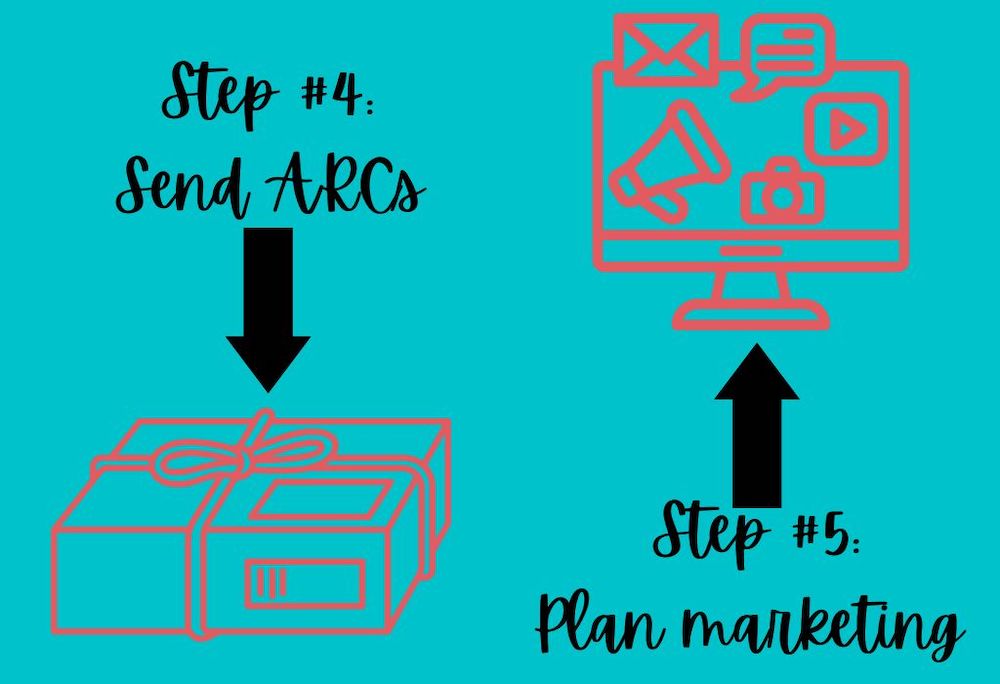
5. Plan your marketing
This is the part where you need to hustle to make sure your book gets visibility. We suggest doing a round of marketing every 90 days or so. This can include promotional offers (like pricing your book at £0.99) and promoting it through sites like Free-booksy or Bargain Booksy.
Also, spend time promoting your book on social media platforms. You can reach out to influencers and podcasters through the #bookstagram hashtag on Instagram. TikTok is a huge game-changer for authors. The platform is developing a reputation for making author’s careers and launching books to fame. So, it’s a good idea to get involved in the #booktok community, too.
How much does it cost to self-publish a book?

The cost of self-publishing your book can depend on multiple factors. However, you should expect to spend anywhere from £500 to £3,000. This includes the cost of a book editor, proofreading, cover design, and printing if you plan to print physical copies of your book (which varies depending on the length of your book (more pages = more printing = higher cost).
You may also want to budget for advertising. There are roughly 2,700 books published daily, and it’s all too easy for your book to get lost in the noise. Advertising will help your target readers to find your book.
Run down of the potential costs to self-publish a 90,000-word book:
Editing — If you can afford it, consider putting your book through the three types of book editing: developmental editing (focuses on big picture details), copy-editing (focuses on small details), and proofreading (catches the pesky issues that survived the first two edits).
However, if you’re on a tight budget, we recommend you to hire a proofreader at the very least to look over your manuscript to ensure it’s in a fit state for readers. A proofreader will catch spelling, grammar, formatting, and layout mistakes and can cost anywhere between £450-£2,700 for a 90,000-word book.
Book cover — For both e-book and print, it will cost you upward of £75, with the best designers charging from £300. Be wary of hiring cheap designers on sites like Fiverr as you may end up out of pocket and unhappy with the results. Instead, we recommend searching for book cover designers through Google or websites like Reedsy. Prioritise artists who have a large portfolio of work you can review. Also, make sure that the price you pay includes any revisions to the design until you’re happy.
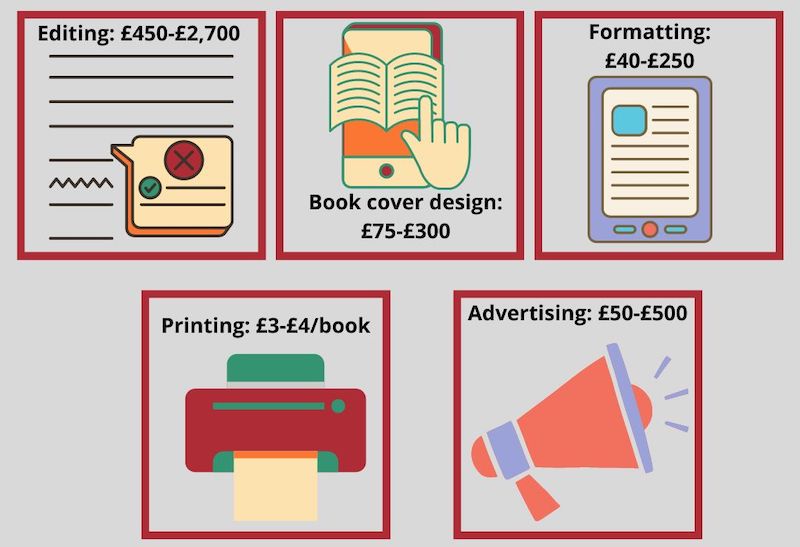
Formatting — £40-£250. Some designers offer package prices for book cover design as well as formatting your book, so be sure to ask about these options. At The Open Book Editor, we also provide reliable and affordable e-book and print formatting services. Give us a shout to get a quote!
Print — Physical printing costs of your book can run between £3-£4 per book.
Advertising — It’s too easy to blow your budget on advertising, so decide ahead of time how much you want to spend and where you want to advertise, then stick to your plan. Consider budgeting between £50-£500 per month for ads and promotions.
Where can I self-publish my book?
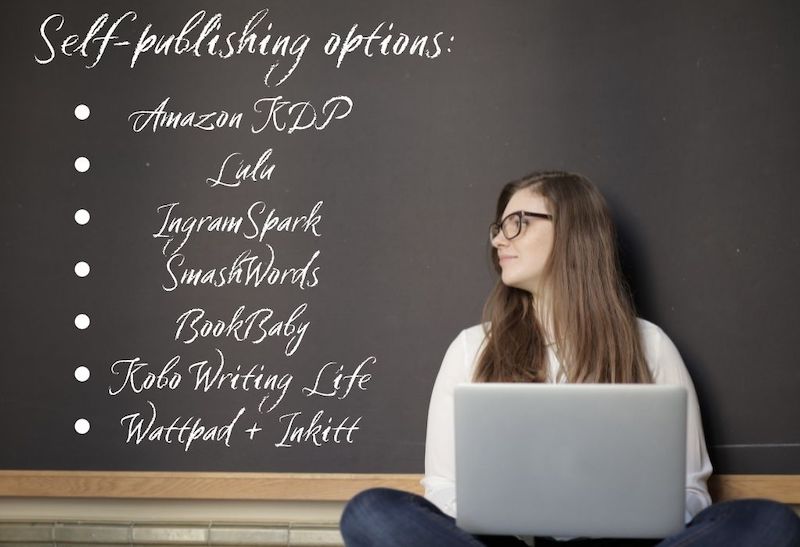
There are a lot of options available if you want to self-publish your book; we have listed the most popular options below. Take your time considering each one before deciding which platform works best for you.
Get an inside look into the process by looking for independent reviews of self-publishing platforms online. You can also find authors who have published on these platforms and contact them through social media to find out more about their experiences. Self-publishing your book is a big commitment, so don’t rush the decision!

Amazon KDP — Amazon currently dominates the self-publishing industry with almost 2 million books self-published annually. This is the most popular option available to authors hoping to self-publish. The huge benefit of Amazon is that approval times tend to be rapid. This helps you get your book into the hands of readers more quickly.
You also don’t need to pay upfront to self-publish your book on Amazon. All costs are deducted from the royalties you earn from your sales. Here is how Amazon self-publishing works:
- When: Amazon begins paying royalties 60 days after the sale is made.
- How do e-book royalties work? There are two e-book royalty plans with Amazon: 70% and 35% of your list price per unit sold (not including VAT).
For the 70% option you need to:
- Publish something that’s not in the public domain.
- Publish only in this list of countries. (Major English-speaking countries like the UK, USA, Australia, and Canada all fall under this option.)
- Price your book between £1.99 and £9.99. Alternatively, you should price it at least 20% lower than the price of the print version of your book.
- Pay a delivery fee of £.10/MB.
The 35% royalty plan applies if:
- You price your book below £1.99.
- Your book is sold in any country that falls outside the list in the 70% option.
How do print royalties work?
- There are two distribution plans for self-published paperback books:
- Amazon-only distribution plan:
- 60% royalties of list price per paperback sold.
- Sold only through Amazon.
- Amazon expanded distribution plan:
- 40% royalties of list price per paperback sold.
- Distributed to non-Amazon retailers, booksellers, bookstores, and libraries.
- Amazon-only distribution plan:

Lulu — Lulu comes second to Amazon with around 40,000 self-published titles every year. Lulu’s system makes it easy to personalise the format of your book and it is especially popular for print books due to their quality. However, if you choose to publish an e-book, you can only sell your books on the Lulu store.
Print books that you hope to sell in brick-and-mortar stores are also hardly worth it. After the print fee is deducted from the sale price of your book, Lulu takes a 50% fee for distribution on top of its usual 20% royalty fee (the latter of which also applies to gross ebook sales). And all of this is without mentioning the upfront cost to publish with Lulu. Lulu’s website doesn’t make it easy to find this information, but back in 2018, it was estimated to cost upwards of $2,700 (~£2,200).

IngramSpark — Offers reasonably priced services for self-publishing in both e-book and print formats. Also offers global distribution to retailers such as Amazon and major brick-and-mortar bookstores.
IngramSpark has a nifty calculator so you can find out how much your book costs to print before deciding to self-publish.
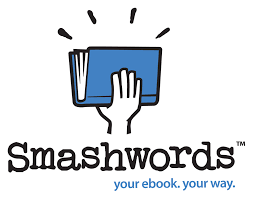
SmashWords — Fast and easy e-book self-publishing with distribution to major online retailers. Publishing is free, with the costs taken out of your royalties. You earn 60% of each sale if you sell your book through an outside retailer, and 80% if your sell through SmashWords.
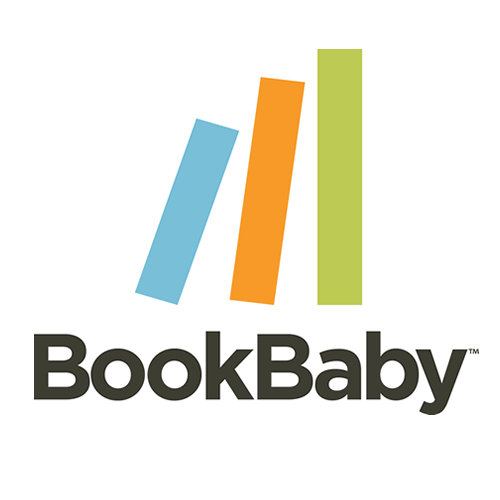
BookBaby — This platform combines everything a new author needs into straightforward self-publishing packages for every budget. With BookBaby, you can expect to earn between 10-30% royalties if you sell your book through an outside retailer (this number varies depending on the country and retailer). If you sell a book through your BookBaby BookShop page, you can expect to earn 50% of each sale.
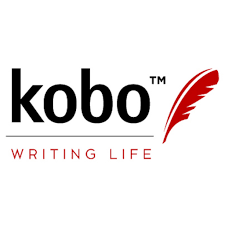
Kobo Writing Life — Kobo is another great option for both physical printing and e-book self-publishing. This self-publishing platform has partnerships with major e-book stores, making it easier to get your book out there. Kobo offers three different royalty rates: 70%, 45%, and 20%. The 70% royalty rate is only valid if you list your book at or above £1.99.
(Note: A huge benefit to printing through many of these platforms is that you can print on demand. You print as and when you get orders and avoid ordering in bulk and accumulating a lot of unsold stock.)

It’s also worth mentioning alternative self-publishing models like Wattpad and Inkitt. These are social reading platforms that allow writers to upload their work all at once or as serials (a chapter at a time). It breaks down the barrier between writer and reader. With this model, you get paid per the number of people who read your book.
While there are quite a few WattPad authors who have been offered major deals with traditional publishers after their books gained large readerships on the site, it’s important to manage your expectations. Such stories are very rare when compared to the number of authors publishing on the platform. Still, the serial models that Wattpad and Inkitt offer make it easier to build a loyal, long-term reading audience.
What happens after I publish my book?
So, you finally hit the big ol’ publish button. What happens next? Well, your job isn’t done with your published book. As you don’t have a traditional publishing team behind you, it’s up to you to build an audience and maintain interest in your book.
Advertising
The key to post-publishing success is consistency. Like we mentioned above, expect to do rounds of advertising every 90 days to ensure readers remain aware that your book is on the market. This may include running giveaways on social media or promoting the book while it’s on sale.
Furthermore, look for other ways to promote your book. Maybe there is a podcast about new books you like to listen to where you can request an interview? Perhaps your local brick-and-mortar bookstore would be happy to host a book signing?
It’s also a good idea to consider starting a newsletter. Promote this through your socials to build a subscriber base. Make it fun by including things like your reading recommendations, peeks into your writing process, and interesting news about your books.
And, of course, continue to maintain and build your social media with consistent posts and videos. Do an Instagram Live to answer reader questions or create TikTok videos where you enact scenes from your book. Get creative! Remember, the more interest you drum up, the more people will be excited not only to read this book but also your next one.

Post-publishing editing
Good news: while it’s important to edit your novel to make it the best it can be the first time and create a great first impression with your readers, you don’t have to live with the embarrassment of post-publication typos!
If you notice something wrong or off about your book after you’ve published it, you can go back and edit. Any updates will be automatically pushed out to the e-readers of the people who have already purchased your book. Anyone buying any new print editions will get the updated version, as well.
Self-publishing to traditional publishing
A common question many self-published authors ask is if it’s possible to transition from self-publishing to hybrid or traditional publishing later. The answer is yes!
Some authors started out by self-publishing before making the move to traditional publishing, and vice versa. However, be aware that you can’t pitch a book you’ve already self-published (regardless of whether it’s still available on the platform or not) to agents and publishers. This is because the ‘first rights’ of the book have already been sold. So, if you’re thinking of querying agents in the future, it has to be with a brand-new project!
There have also been cases of authors having had so much success with a self-published book that they have then been offered a contract by a traditional publishing house (Andy Weir’s The Martian is a famous example). However, you should know that such cases are extremely rare.

Managing negative reviews
One of the most exciting parts of self-publishing your book is when you get your first good review! While positive reviews are great, you should also prepare yourself for negative feedback from readers—whether it’s through social media or on sites like Goodreads.
Here are a few ways to deal with negative reviews:
- DON’T respond to the reviewer. It can be tempting to try to explain all the ways you feel the reviewer is wrong. However, this is never a good idea. Once you do this, your defensive response will be out there for the world to see (and the internet is forever). Don’t add fuel to the fire!
- ACCEPT it’s part of the process. There’s a certain risk with creating art. Books are subjective and you can’t expect everyone to love your work. It takes a lot of bravery to put art out into the world!
- REPORT any reviews that are abusive or that attack you, the author, or the delivery of the book rather than the content of the book itself. Just be wary that some publishing platforms are better than others at removing bad reviews.
- REMEMBER, it’s just one person’s opinion. Try to focus on the good things people have to say about your work. An opinion doesn’t make it a fact!
How much can I expect to earn?

Now onto a very important question for many of us: how much can you expect to earn when you self-publish? Authors earn higher royalties through self-publishing, which can certainly translate to more money. Obviously, there’s no way to know how many books you’ll sell until you try. However, don’t expect to be raking in the cash right away.
The self-publishing industry can be very competitive. You’re trying to gain visibility among the thousands of new books published every day. In the beginning, you will most likely earn under £100 a month. This is the lower end of the self-publishing scale. Keep in mind that this is only if you manage to do everything else (marketing, social media engagement, etc.) the right way. So, don’t get discouraged if you’re earning on the low end and can’t quit your day job right away.
Meanwhile, the higher end of the scale is roughly £20,000 per month for very successful authors.
The good news is that there are ways to boost your self-publishing income. First, make sure you offer your book in both e-book and print (and, if possible, audiobook) format. More options mean more convenience for readers, which translates into more sales for you.

Ultimately, the best way to increase your self-publishing income is to publish more books regularly. This works for a few reasons:
- The Amazon algorithm favours consistency. This means the more consistently you publish new work, the more willing Amazon is to suggest your books to new readers.
- You’ll have more visibility with more books. Having more products available on the platform increases the chances that a reader will stumble across one while looking for new reads.
- Readers want options! If a reader loves your book, they’ll want to read something else you’ve written. But they can’t buy something that isn’t there.
BUT don’t ignore the other important aspects just to focus on writing more books. For self-publishing success, you also need to:
- Keep marketing. A self-published author’s work is never done. Invest in marketing every 90 days to boost your work.
- Follow up with readers and encourage them to leave reviews on Amazon, Goodreads, and social media platforms like Instagram (#bookstagram) and TikTok (#booktok). Remember, never pay for reviews!
- Be consistent with social engagement. This means consistently sending out a newsletter, uploading content to your socials, and responding to your followers. Some authors include fun giveaways in their newsletter to drum up interest. For example, offering a free coffee on the author for one subscriber every month.
- And, as mentioned above, keep writing! If you have a solid first book, write a second, then a third. Over time, you’ll build up an audience who will keep coming back to read your next book.
Self-publishing your book can be a great way to take control of your publishing journey. Don’t get discouraged if you don’t see results right away. If you’re tenacious and put out good-quality books, success will follow. Self-publishing your book is an exciting step as an author. Don’t be afraid to experiment, get creative, and try new things!
I think I am ready to self-publish my book. What should I do next?

If you’ve finished writing your book, put it aside for a few weeks, and completed a few rounds of self-editing, the next step is to hire an editor. By having an expert cast their eyes over the book, you’ll get a stronger sense of how ready it is for your readers.
Start by contacting us and telling us a little about you, your book, and your hopes and goals for it. We will talk you through the various editing options. If you send us a sample, we can also give you a firm idea of which editing service is right for your book at this point.
There is no obligation to commit or pay anything until you’re happy we’re the right editors for you, you’ve selected your service, and you’ve reviewed a contract. Asking questions costs nothing, so feel free to bombard us with as many as you’d like!